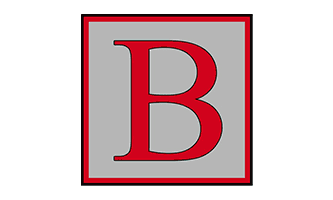One of the questions I get asked most often by Fire & Security personnel is can a competitor could steal your customers via LinkedIn.
When you accept connection requests from both customers AND competitors, there is always that chance. Even if you hide your list of connections.
BUT the truth is.
Even if you don’t connect with your competition, there are other ways that they could see your customers. And potentially steal them.

People you may know on LinkedIn
Mutual connections are where you and another LinkedIn member have a connection in common. The chances of your competitors having mutual connections with your customers is pretty HIGH! Especially if are both on the local networking circuit.
Here’s how it works. LinkedIn sees that your customer and your competitor are both connected to a local professional. Think of a solicitor or accountant who is a serial networker. LinkedIn will then show your customer as ‘People You May Know‘ to your competitor. And suggest that your competitor might want to invite your customer to connect.
This will happen even chosen to show the list of your connections to Only you. You may believe you have hidden your connections. But LinkedIn has other ideas.
And what about when you hide your connections but then announce on LinkedIn the big new contract you have just won? And share the Company page of your new customer. Doh! It’s like putting a big fat arrow directing your competitors towards your customers. And alerting them to the best time to reach out!
Want to find out how? Read on!
Are competitors following you on LinkedIn?
A Fire & Security BDM announced this cunning trick recently:
I FOLLOW all my competitors. And when they brag about the new jobs they have won, I put a note in my diary to contact their customer in 11 months time to quote for the maintenance contract that is just about due.
LinkedIn can be a bitch!
But there IS something the savvy LinkedIn user can do about followers.
When someone lands on your profile, they have the choice to CONNECT or to FOLLOW.
Follow can be used by anyone who doesn’t want to connect with you. Or fears that you might not accept their connection request.
See who is following you:
- Go to your LinkedIn profile.
- Scroll down to the “Your Articles & Activity” section.
- Click on “Manage Followers.”
- You’ll be able to see everyone who is following you and who you’re following.
If you then publish posts that can be seen by Anyone, ALL your Followers will see those posts. Including any competitors.

So, be careful about announcing your big new Fire & Security contract on LinkedIn!!! No matter how proud you are about it.
Two fingers to followers!
I cannot find a way to delete any competitors who are amongst your followers 🙁
But you can control what posts they see. Select Connections only EVERY TIME you publish a post.
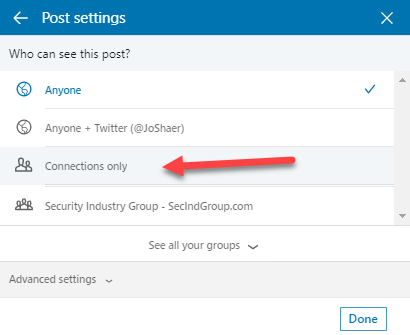
Alternatively, you can stop followers from seeing ANY of your updates like this:
- Click the Me icon at the top of your LinkedIn homepage.
- Click Settings & Privacy and the Privacy tab at the top of the page.
- Under the Blocking and hiding section, click Change next to Followers.
- Select one of the following options:
- Everyone on LinkedIn – All LinkedIn members can follow your updates. This option also enables your posts to be shared off of LinkedIn.
- Your connections – Only your 1st-degree connections can follow your updates.
How can you stop Fire & Security competitors from stealing your customers?
The best option is to be the best supplier that you can be. If your customer service is outstanding, your customers are far less likely to be tempted away.
LinkedIn is a valuable tool to keep nurturing those customer relatonships. You don’t have to wait for your engineer’s annual maintenance visit or your regular catch-up phone calls. You can engage and interact about a whole variety of topics at all hours of the day and night. From the comfort of your own PC, laptop or phone.
When you share more than just a customer-supplier relationship, you’ve got more than just a foot in the door.
Learn more about finding, connecting and building relationships with your Fire & Security customers on LinkedIn. Click the image below.
Struggling to get enough of the Right enquiries?
Since 2010, Lollipop has helped Fire & Security businesses like yours stand out in a crowded market and win millions of pounds of work...
Our Visibility Engine™ gets the Right Message to the Right Person at the Right Time. So you can win more of the Right Work with less effort.
Curious how it could work for your business?
"Genuine enquiries... at a steady pace"
Phil Clarke, CCTV Hire & Sales
Limited slots available – book now to secure yours