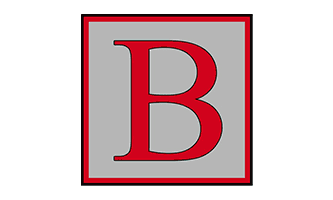At least 50% of the Fire & Security profiles I see don’t link to a LinkedIn Company page. But why is that such a crying shame?
Because it means you’re missing out on some vital opportunities to GET MORE CUSTOMERS!
Read more to find out why…
4 Reasons why you should create a Fire & Security Company Page on LinkedIn
1. Your Fire & Security company’s LinkedIn Page can rank in Google for some key word searches.
Yes, the LinkedIn Company Page for your business can display in a Google search! Sometimes it can rank higher than your actual website!! If you can get both your Company Page AND your website into the top 10? That’s only 8 spots left for the competition. Now there’s a great way to get seen by potential new customers. And generate some leads.
2. Turn status updates on your LinkedIn Company Page into ads
Want to get some quality content in front of all the people that have the Job Title most likely to need your services? Pay for LinkedIn Ads.
But you can’t ‘sponsor’ updates that are on your personal profile. So you need to publish regular updates to your LinkedIn Company Page. And then turn them into ads. LinkedIn calls it sponsoring. Another fab way to get seen by potential new customers.
3. Your employees can share Company Page updates with their LinkedIn connections
Only the people who follow your LinkedIn Company Page will see the updates that your Marketing team publish. Sad to say but LinkedIn users don’t wake up in the morning thinking: “I must go and follow that Fire & Security Company Page!”. It’s hard work to grow that audience – even using ads!
However, if your employees follow your LinkedIn Company Page, they WILL see your updates in the news feed. The stats say that the average LinkedIn user will have about 400 connections. If your employee shares the updates from the LinkedIn Company Page that appear in their news feed, their connections will see them in their news feeds.
Got 10 employees? 10 x 400 = 4,000 possible new LinkedIn followers for your Company page. Sharing on LinkedIn can really help to increase your visibility and get you more new customers.
4. I don’t need a Company Page, my LinkedIn Profile is in the name of my Fire & Security business
LinkedIn says that Profiles are for individuals and Company pages are for businesses.
LinkedIn have said that they will be closing down these profiles as they do not follow their guidelines. Your profile should be in YOUR name and you need to create a LinkedIn Company Page for your business.
What do you need to create LinkedIn Company page
To be able to create a LinkedIn Company page, there are some strict guidelines – due to previous issues with scammers.
- LinkedIn says that you have to have the company’s website address as one of the email addresses used in your LinkedIn profile. So that is creator@NameOfCompanyWebsite.co.uk
- No gmail or hotmail addresses are allowed.
- If you want to create your LinkedIn Company page, you must be a current employee with the position listed in the Experience section on your profile.
- Your profile must be at least Intermediate in strength. It must also have several connections already.

How to create a LinkedIn Business Page for your Fire & Security Company
Log in to your personal profile on LinkedIn.
In the top navigation bar, find the Work tab and click the drop down menu.
Scroll all the way down to the very bottom to find the option to Create a Company Page.
Click that
Add A Company
The next screen is where you Add A Company
You will need to add the Company name and your email address at the company – see the notes on this above.
You will also need to check the box to verify that you are the official representative of the company and have the right to act on its behalf in the creation of a page. If you do not enter a domain-based email address here, it will not allow you to proceed.
Remember, take care about what you write in the field for Company name as this will control the URL for your page. Whilst you can amend the title of your page, the URL for the page cannot be changed. So get it right first time. For example, https://www.linkedin.com/company/lollipop-local-ltd
Make your LinkedIn Company Page entertaining, engaging and educational
Once you click Continue you will arrive on the page that allows you to fill in all the details. Make sure you add a good banner image – photos often work better than graphics. Also add your logo.
Now complete all the available fields of information
When you’re done, remember to click Publish or Save!
Now make sure you publish status updates that show off what makes your Fire & Security company stand out from the crowd. Don’t just shout about your latest special offer. Don’t sell all the time. Educate, Entertain and Engage.
Need help using LinkedIn to grow your Fire and Security business?
I have been training Fire and Security directors on how to use LinkedIn for over a decade. Bite the bullet and take the plunge.
You’ll start to see success immediately.
Click here to find out more.
Struggling to get enough of the Right enquiries?
Since 2010, Lollipop has helped Fire & Security businesses like yours stand out in a crowded market and win millions of pounds of work...
Our Visibility Engine™ gets the Right Message to the Right Person at the Right Time. So you can win more of the Right Work with less effort.
Curious how it could work for your business?
"Genuine enquiries... at a steady pace"
Phil Clarke, CCTV Hire & Sales
Limited slots available – book now to secure yours