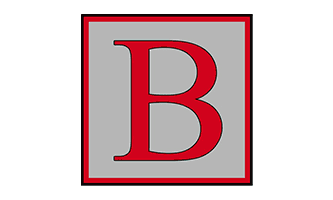If you’re someone who likes to connect with everyone – customers and competitors – on LinkedIn, here’s something you need to know.

By default, your 1st-degree connections can see your list of connections.
This lets them browse your network and find mutual friends and colleagues… and, potentially, your Fire & Security customers!
No matter which setting you select, your 1st-degree connections will always be able to see shared connections. You cannot hide everyone.
Yes, that’s a bit of a shocker!
This is another reason for choosing wisely who to invite and also who to accept as a connection.
So, if you don’t want your connections to show to anyone except you, there is a setting you can change.
 How Do I Hide My Connections On LinkedIn?
How Do I Hide My Connections On LinkedIn?
Go into your Account settings by clicking the arrow below the little picture of yourself at the very top right of your screen. Where it says Me
Then select Privacy & Settings from the drop down menu that appears.
Click the Privacy tab
Under the How others see your profile and network information section, click Change next to Who can see your connections.
Select Only you from the following options:
- Your connections
- Only you

Could a Fire & Security competitor steal my customers?
If you have chosen to connect with a competitor, then there is always that potential. It makes the decision to connect or not to connect a very personal one.
LinkedIn will show your connections as ‘People You May Know’ to the connections of your connections. This will happen even if you have chosen to show your connections to Only you.
LinkedIn can be a bitch!
Truth is, even if you don’t connect with your customers or your competitors, they may have connections in common. So LinkedIn will suggest them as options in ‘People You May Know’. There’s nothing you can do about it.
Worse still, a Fire & Security BDM told me that he FOLLOWS all his competitors. And when they brag about the new jobs they have won, he puts a note in his diary to contact their customer in 11 months time to quote for the maintenance contract that is just about due…
How can you stop Fire & Security competitors from stealing your customers?
The best option is to be the best supplier that you can be. If your customer service is outstanding, your customers are far less likely to be tempted away.
LinkedIn is a valuable tool to keep nurturing those relatonships. You don’t have to wait for your engineer’s annual maintenance visit or any catch-up phone calls. You can interact about a whole variety of topics at all hours of the day and night.
Learn more about finding, connecting and building relationships with your Fire & Security customers on LinkedIn. Click the image below.
Struggling to get enough of the Right enquiries?
Since 2010, Lollipop has helped Fire & Security businesses like yours stand out in a crowded market and win millions of pounds of work...
Our Visibility Engine™ gets the Right Message to the Right Person at the Right Time. So you can win more of the Right Work with less effort.
Curious how it could work for your business?
"Genuine enquiries... at a steady pace"
Phil Clarke, CCTV Hire & Sales
Limited slots available – book now to secure yours