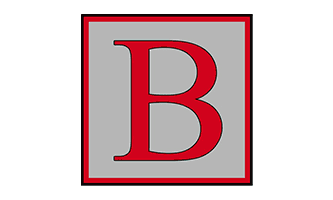One of the BIGGEST MISTAKES I see on LinkedIn is not connecting your LinkedIn personal profile to your Fire & Security Company Page. This is a TRAGEDY because it’s such a great way to get people to visit your LinkedIn Company Page AND your website.
Which makes it a great way to get more Fire & Security leads.
PLUS! You’ve gone to the trouble of creating a LinkedIn Company Page for your Fire & Security business. But no one goes there! And no one follows it. And if no one follows your Page, no one sees any content that you might put on there!
So here’s a simple way to kill two birds with one stone with JUST ONE CLICK!
When someone lands on your profile and wants to find out more about your Company, they scroll down to your Experience section. Wouldn’t it be great if they could just click on your Company logo and get taken straight to your LinkedIn Company Page?
And there, they see a button that says ‘Follow’ and another that says ‘Visit website’.
Two simple instructions for people to follow your Company Page and go straight to all the lovely marketing stuff on your website. Where it is quick and easy for those visitors to contact you by phone or through an enquiry form.
So how do you make that happen?
First you need to check to see whether your profile is already connected.
How do you know if your LinkedIn profile is connected to your Company Page?
No logo.
Here’s a quick demo, courtesy of Michael at Executive Partnership Group.
In the Experience section of Michael’s profile, you can see that, next to where it says he is the Managing Director at Executive Partnership, there is NO company logo.
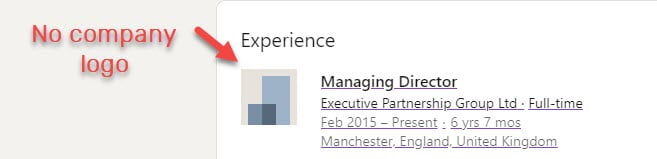
No logo, no click through. See the difference with my own LinkedIn profile which DOES have the logo?
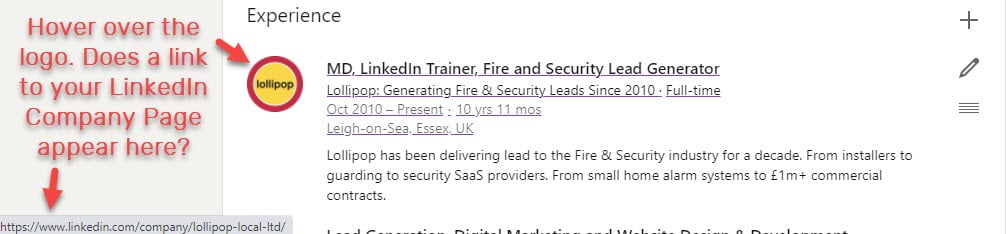
That logo allows people to click straight through to our Company Page.
How do you connect YOUR LinkedIn profile to your LinkedIn Company Page?
In the Experience section of your Profile, find the entry for your Company. Click the pencil on the right hand side of the listing.
Underneath your Title and Employment type is the field to add in your Company name. You may have already entered it BUT you have not connected it.
So, empty the box and start to type in the name of your Company. Providing you have set up a Company Page on LinkedIn, it should appear in a drop down menu with your logo.
Click on your Company’s name. It should now appear in the Company field, complete with logo.
Click the big blue Save button at the bottom right.
Now go back to the Experience section of your profile.
Is your logo showing?
Click the logo and you should be taken to your LinkedIn Company Page.
Sorted!
Next! Add more followers to your Company Page
Calling all Fire & Security Directors
DO YOU WANT TO DOUBLE YOUR SALES?

Successful Fire & Security companies understand one critical thing
Word of Mouth is just NOT enough…
It’s not reliable and predictable enough as a source of regular work. To double your sales.
It’ll help, of course. But…
How on earth DO YOU build a new, reliable source of leads, enquiries and sales?
One that WILL double your sales?
Introducing Lollipop’s Black Belt Sales Framework
It’s the 9-step process Lollipop have precision-honed over the last decade of working in the F&S industry

The same methods we’ve used to bring in millions of pounds worth of work for Fire & Security clients since 2010
The exact same framework we used to pass leads worth £3 million to a Security Guard company in London. Earlier this year.
The same streamlined process that built sales pipelines worth millions for a Fire & Security installation company in Essex. Work ranging from £1000 domestic CCTV installs to a million pound contract for a school in Essex.
Can Lollipop help your Fire & Security business to get more leads and sales?

There is an easier way to get
The Right Message in front of
The Right Person at
The Right Time
Click the link to answer a few questions so we can see how best Lollipop can help. And then book your call.
I want to double my Fire & Security LEADS AND SALES
Struggling to get enough of the Right enquiries?
Since 2010, Lollipop has helped Fire & Security businesses like yours stand out in a crowded market and win millions of pounds of work...
Our Visibility Engine™ gets the Right Message to the Right Person at the Right Time. So you can win more of the Right Work with less effort.
Curious how it could work for your business?
"Genuine enquiries... at a steady pace"
Phil Clarke, CCTV Hire & Sales
Limited slots available – book now to secure yours