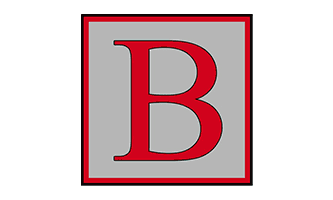In the olden days, before social media, prospecting for your target customers meant being a sales person like the guy in Death of A Salesman. Willie drove from town to town visiting the companies or homeowners who were most likely to need the product he was selling. It could be a long, hard, soul-destroying slog.
Or waiting for leads to be delivered to you to call from a central office. And your success was dependent on getting the best quality leads. Always Be Closing, like in Glen Garry, Glen Ross.
Or you had to network at your local Chamber of Commerce and ask someone to introduce you to your most likely prospects.
But in the 21st century there are far easier ways to prospect.
You find your ideal buyer profile on LinkedIn. And hope they will accept your carefully crafted connection request.
If they don’t, it’s a good idea to go back to basics and think about how business executives managed before online platforms like LinkedIn.
They had to find someone they knew who could introduce them! Whether that was at a specific networking event – or using an actual letter of introduction.
People are much more likely to look upon you favourably if you come recommended by someone else that they ALREADY know, like and trust.
But how can you do that using your 1500 LinkedIn connections? This is why it has become important that you actually do know something about the people that you have agreed to connect with on LinkedIn. If you don’t know them to start with, use all the tools available to start building a relationship – that’s what it’s all about.
In 2010, when I first started on this platform, you could easily see the connections of your connections. As a Fire and Security sales person, you could pore over the list for each connection to see if there was anyone suitable for you. Facilities managers, warehouse managers, practice managers. All the people who were likely to be responsible for purchasing fire safety products or security systems.
But not any more. These days, in most cases, profiles are locked down so you can only see your mutual connections. The people that you and your connection are both connected to.
However, that doesn’t mean all is lost. There will be some connections that you have not managed to actually have a conversation with. Although they accepted your connection invitation, they never look at their Inmails or direct messages on LinkedIn. So your attempts to reach them there have failed.
You tried emailing them but there was no response. Either your messages went into spam or your service is just not of interest to this person. Stats from the Harvard Business Review say that 90% of decision makers say they never respond to cold outreach FULL STOP 🙁
So what else can you do?
Well if one of your connections that you do know well is connected to your target, perhaps they can help in the good old-fashioned way. But using a slightly more modern mechanism.
Making an introduction on LinkedIn
Go to the profile of the person you want to be introduced to – they must be a 1st level connection.

In the Highlights section just below the main profile info, it will show the number of mutual connections. Click on that and you will see a whole list of the people who are 1st level connections with both you and your prospect.
Select the one that you know best who you think is most likely to say nice things about you.
Click on the name of this advocate and you will be taken to their profile. Send them a message asking if they would be prepared to introduce you to your prospect.
Introduce by sharing a LinkedIn profile
If your advocate agrees to be an introducer, ask them to go to YOUR profile and click the More button to the right of the Message button. This brings up a dropdown menu with the option to share profile.
 Your introducer needs to click that and it will open up a message dialogue box with your LinkedIn profile as an attachment. S/he needs to add the name of the prospect into the To: section and select the right person from the options that appear underneath.
Your introducer needs to click that and it will open up a message dialogue box with your LinkedIn profile as an attachment. S/he needs to add the name of the prospect into the To: section and select the right person from the options that appear underneath.
Then write a short introduction about why s/he thinks you might be able to help that person.
Your prospect then has the opportunity to have a look at your profile and make a decision about whether they want to respond to you.
Alternatively, your introducer could ignore the shared profile bit altogether. S/he could just type both your names into the To: section on a New message and say Person A meet Person B – I think you would be useful to each other. Click Send and let the two of them sort it out themselves.
Which way do you think works best?
Need help using LinkedIn to grow your Fire and Security business?
I have been training Fire and Security directors on how to use LinkedIn for over a decade. Bite the bullet and take the plunge.
You’ll start to see success immediately.
Click here to find out more.
Struggling to get enough of the Right enquiries?
Since 2010, Lollipop has helped Fire & Security businesses like yours stand out in a crowded market and win millions of pounds of work...
Our Visibility Engine™ gets the Right Message to the Right Person at the Right Time. So you can win more of the Right Work with less effort.
Curious how it could work for your business?
"Genuine enquiries... at a steady pace"
Phil Clarke, CCTV Hire & Sales
Limited slots available – book now to secure yours