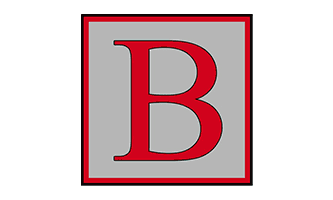Looking for a way to increase website traffic to your Fire & Security website?
Apple no longer have the Google My Business app on their mobile devices by default. Instead, iPhones and iPads come with Apple’s own map listing app – Apple Maps Connect.
This means that Fire & Security Systems installers have an extra free listing to create for their companies. But many of these business owners and directors don’t know about it!
So they’re not being seen by people searching for intruder alarms or access control on their Apple devices.
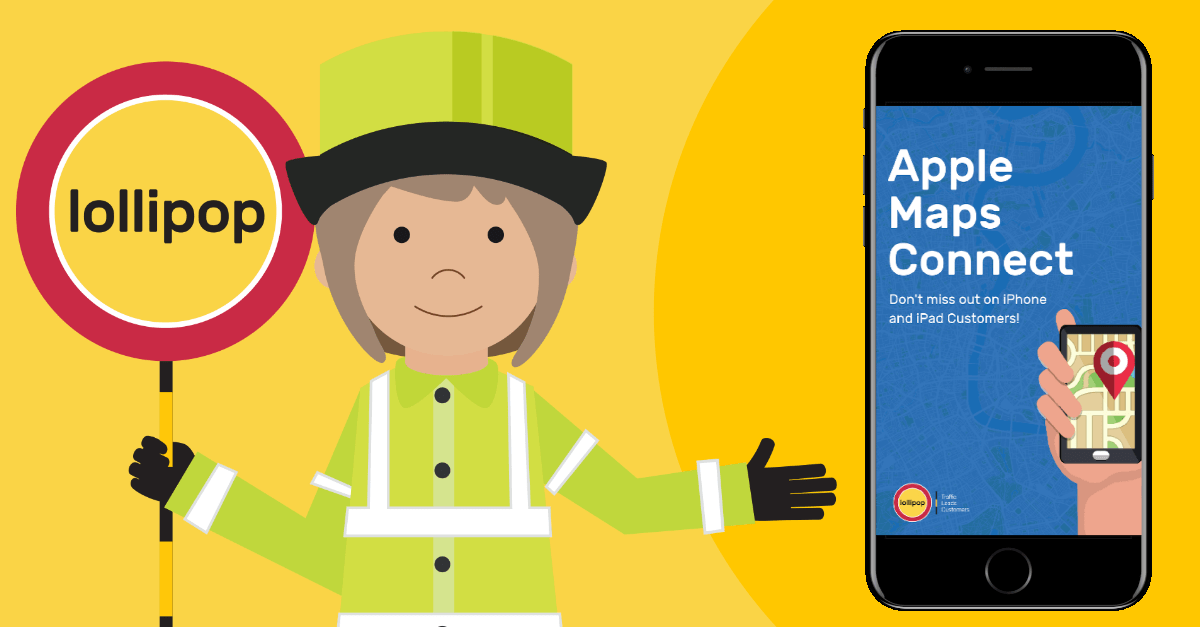
Fire & Security Systems Installers and Apple Maps
There are two important things you need to know about listings on Apple Maps.
1. You cannot list your business on Apple Maps if you work from home.
Their rules say:
We currently only accept businesses whose customers visit them and where we can confirm a physical presence.
No dedicated premises? No Apple Map listing.
This is a great way for accredited installation companies to stand out. The weekend engineers who work from their home garages can’t have a listing on Apple Maps Connect.
2. Apple Maps comes with several hundred categories.
But we’ve saved you the bother of searching through them all. With thanks to Phil Rozek’s fabulous cheatsheet.
Security Systems Installers who work with domestic customers.
The category you need to select in the Category 1 box is Home Services.
The sub-category is security systems.
Commercial Security Systems Installations
In the Category 2 box, you select Professional Services .
The sub-category is security services.
For Fire Safety or Prevention, there doesn’t seem to be a category.
Don’t miss out on this free opportunity to increase website traffic from mobile Apple devices.
Find out how to get your Fire & Security business listed on Apple Maps.
Click the image below to download your simple guide to Apple Maps!
Struggling to get enough of the Right enquiries?
Since 2010, Lollipop has helped Fire & Security businesses like yours stand out in a crowded market and win millions of pounds of work...
Our Visibility Engine™ gets the Right Message to the Right Person at the Right Time. So you can win more of the Right Work with less effort.
Curious how it could work for your business?
"Genuine enquiries... at a steady pace"
Phil Clarke, CCTV Hire & Sales
Limited slots available – book now to secure yours