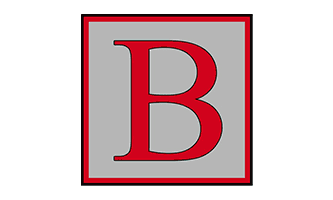Using a free LinkedIn account to prospect for Fire and Security leads? The Lollies love helping sales people to save cash. So don’t fork out for LinkedIn’s Sales Navigator Premium Package unless you absolutely have to. Here are some sales hacks that keep you using LinkedIn for free.
LinkedIn search for Job Title
If you’ve made your list of Ideal Buyer Profiles and Ideal Buyer Personas, LinkedIn is still a treasure trove of opportunity for Fire and Security sales people.
With a free account, you can still do simple searches like Job Title/Role – even if it is not obviously available as a clickable option. Type the required role into the search bar
Click Search to see a list of results where that title has been included anywhere in the main profile.
If you really only want the current job title, some experts advise using the search “title: managing director” rather than just Managing Director.
And, if you’re a sales person who understands the power of the Boolean, you can still make complex Job Title searches. The options available are AND, OR and NOT. Parenthetical searches for a complex search and quotation marks to signify an exact phrase are also still allowed. Be careful to use “standard quotation marks”.
Think about how best you could use this to quickly and easily find a whole list of potential leads to have Fire and Security sales conversations with.
So, for example, you could search for (“supply chain” OR procurement OR purchasing) AND manager. You will be shown results that include any of those variants plus the word Manager.
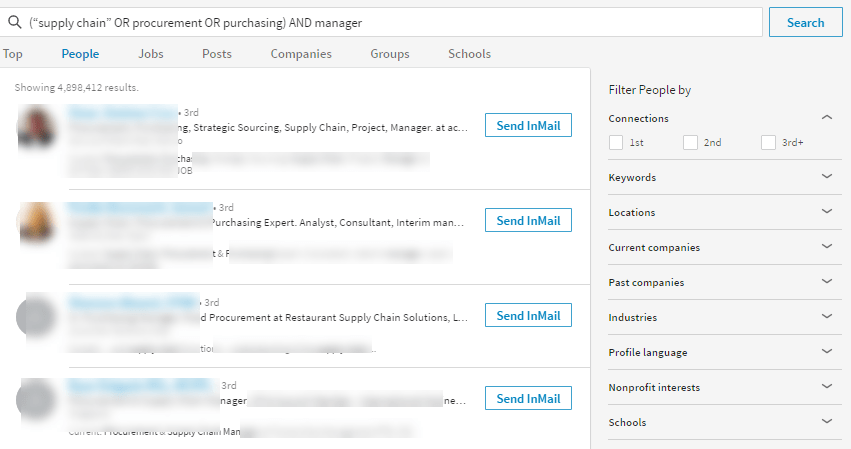
Other search filters on LinkedIn
Once you have a list of results, you can filter further for additional search criteria like location, company and industry as a second step.
At the top of your results, you will see a secondary navigation underneath your search term. It offers Top, People, Jobs, Posts, Companies, Groups, Schools.
Click on the People tab in that navigation.
Now you can filter these results to show your 1st or 2nd level connections by checking that box in the right hand sidebar on this search page.
Sadly 3rd level connections is no longer possible with a free account.
If you want to be more specific about the location, you will need to check the Locations section in the right hand side bar and add in the towns in the UK that you want to target.
Do the same if you want to search for people working currently for specific companies or with those companies in their past.
There is also an option for Industries, Profile language, Nonprofit interests and Schools.
Additional filters such as Function or Years of experience require an upgrade to a Sales or Hiring plan.
Saved searches on LinkedIn for free
It is possible to save three Searches with a free account. If you have a particular Job Title that constitutes the Buyer Persona for your Ideal Buyer Profile, you want to make sure that you have a Saved Search set up for it.
You will then receive a weekly email from LinkedIn alerting you when someone who is connected to your connections joins LinkedIn or updates their profile to reflect the criteria of the Saved Search. This can save you an awful lot of time manually searching through your LinkedIn connections.
Just click Create Saved Search down near the bottom of the right hand side bar on your Search page – sorry, my screenshot does not show it very well but it is highlighted by the red arrow at the top. Then select when and how you want to receive your search alert.
Be aware that there is a limit to the number of searches you can make using a free package. You will be alerted if you are reaching the Commercial Use Limit which would curtail your searches on the free package until the following month.
I have had this happen a couple of times now and it really does restrict the number of results that you can see for any future searches.
You will be offered the option to upgrade to a Sales premium package but saving the Searches you do most often can help to avoid the need for this.
No time to prospect for leads on LinkedIn?
Let us take the strain and do it for you!
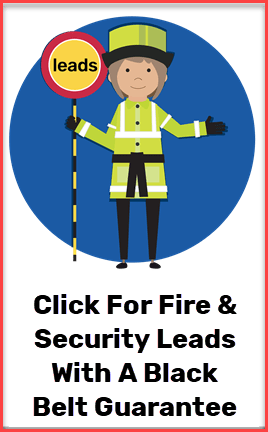 Lollipop specialise in helping Fire and Security companies to generate more leads on what we call a ‘pay per lead’ basis. No complicated contracts, or monthly retainers. Just high quality leads that can help your business scale.
Lollipop specialise in helping Fire and Security companies to generate more leads on what we call a ‘pay per lead’ basis. No complicated contracts, or monthly retainers. Just high quality leads that can help your business scale.
Lollipop use LinkedIn, Facebook, YouTube and Google to source the best domestic and commercial leads for our Fire and Security customers.
We have some powerful new approaches and tools which make a huge difference to companies whose websites are not generating sufficient leads.
We even offer a BLACK BELT GUARANTEE.
Click here and tell us when you’re available for a chat about getting more leads.
Struggling to get enough of the Right enquiries?
Since 2010, Lollipop has helped Fire & Security businesses like yours stand out in a crowded market and win millions of pounds of work...
Our Visibility Engine™ gets the Right Message to the Right Person at the Right Time. So you can win more of the Right Work with less effort.
Curious how it could work for your business?
"Genuine enquiries... at a steady pace"
Phil Clarke, CCTV Hire & Sales
Limited slots available – book now to secure yours