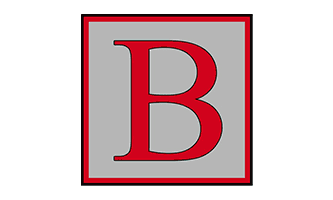After a decade of using LinkedIn, many clients and students have asked me one simple question. How do you attract more followers for your company page?
Facebook Business Pages and LinkedIn Company Pages have the same problem. They cannot reach out to the personal profiles of individuals and ask to connect. Or request that they follow them. It’s very frustrating!
LinkedIn recommend that you put up more great content to attract more followers. But only existing followers can see the content that you put up on your Company Page. It’s a chicken and egg thing.
So, if that doesn’t work, what is the best way to get more followers for your Fire & Security LinkedIn Company Page? Read on for our top tips!
Our clients, Fenix Monitoring, are the most recent company to ask this question. MD, Carl, had a personal profile for himself. But he had also created a personal profile for Fenix Monitoring. It was an honest mistake. He didn’t realise that there was such a thing as a Company Page.
No Company Page means no way of using LinkedIn Sponsored Ads. And it’s also against LinkedIn’s terms to have a personal profile that is not a real person. If LinkedIn find it, they will delete it. And you will lose all the connections. Gulp!
Once Carl knew the rules, he was quick to make things right and create a Company Page. But then came the problem of how to get followers for the new Company Page. Everyone was already following the Fenix Monitoring personal profile. And he wanted to delete that.
How Do You Attract More Followers For Your Fire & Security LinkedIn Company Page?
LinkedIn will tell you things like:
10. Put a link to your Company Page in your email signature. Truth is, I would far rather someone clicked on a link to my website and its sales pages. They can’t BUY on my LinkedIn Company Page. Or book an appointment.
9. Add a link to your LinkedIn Company Page on your website. But be careful. If you have visitors on your website looking at your sales pages, don’t send them away to your LinkedIn Page.
8. LinkedIn suggest that you launch a Follower Ad campaign. This uses Page Growth as its objective. You can target the right people to gain highly relevant followers. But, of course, this involves an investment of cash. Be very careful. LinkedIn can be a VERY expensive platform – even when you know what you are doing!
Speak To A Professional And Get LinkedIn ADS Done For You
So how has Lollipop attracted followers for its LinkedIn Company Page? And for the Pages of our Fire & Security clients? Here are the most successful strategies.
7. Complete your Company Page.
Fill out all the information fields on your Company Page. LinkedIn says that pages with complete information get 30% more views.
6. Optimise your page for SEO.
If you want to rank for CCTV Monitoring, you need to make sure that your Company Page mentions this phrase on the Company Page. LinkedIn says that Google will display up to 156 characters of your page text in its search results. They recommend including your keywords at the very beginning of your company tagline. This helps the search engines and users to quickly understand what your Company does.
5. Engage your employees.
Ask your admin staff, sales people and engineers to link their profiles to your Company page. If someone checks out their profile, they will see a link to the Company Page. If they go and check it out and find good content, they will follow the Page.
4. Also ask your employees to follow your page.
They will then see your Company Page posts in their news feeds. And they can share these on their own profiles. These will then be seen in the news feeds of some of their followers. Great content brings people to your Company Page. Hopefully, some will reward your efforts by following. There is now a button called ‘Notify Employees’ actually at the top of each LinkedIn Company Page post! It will notify all the employees who have linked their LinkedIn profiles to your Company Page.

3. Work with your customers and suppliers.
Ask happy customers and suppliers if they would follow your Company Page. Obviously you will return the favour by following their Pages.
2. Customer and supplier engagement.
You can also explain to your customers and suppliers what happens when they like, comment and share your Company Page’s posts on their own personal profiles. Again, great content will encourage their connections to follow your Company Page. This all helps to promote awareness of your Fire & Security company to relevant viewers.
Speak To A Professional And Get LinkedIn Done For You
LinkedIn talk about all these things but the one thing they don’t mention very often is our top tip. It’s the best and easiest way to attract more people to your page and get them to follow.
1. Our Best Tip To Attract More Followers For Your LinkedIn Fire & Security Company Page.
Your personal profile will be connected with hundreds of prospects, customers and suppliers. Most of them will know who you work for. And they liked and trusted you enough to connect with you.
When you create your Fire & Security Company Page from your own personal profile, you are now an admin of that page. LinkedIn gives you 100 credits per month to invite your own connections to follow your Company Page.

You will see a list of your 1st level connections who are not currently followers of your Company Page. Work your way down that list. Click the invite button for those who are most likely to agree to follow your Page. Use this with care. If you don’t think it would be relevant to ask one of your connections, don’t ask!
Your connections will see an invitation like this in their notifications
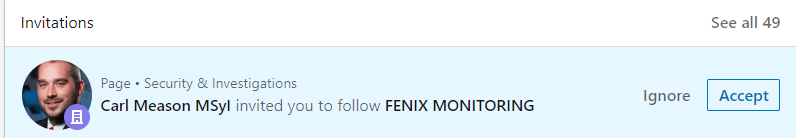
When you’ve used up your 100 credits for the month, you’ll have to stop. But make a calendar note to do some more when you get another 100 credits next month.
Alternatively, you could do what Carl did. And that’s put up a post asking your connections to like your new Page! Sometimes KISS (Keep It Simple Stupid) really is the best way forward 🙂

These 100 credits can be used by all the admins of your Company Page. Once you have invited all your 1st level connections, create another person to be a Page Admin. And get them to invite THEIR connections.
NB Be very careful who you invite to be an admin. Make sure you trust them totally. They have the power to remove YOU as an admin! If you’re not an admin, you can lose control of your LinkedIn Company Page.
Speak To A Professional And Get LinkedIn Done For You
But do you really want to get involved in all this? You’re busy enough keeping up with all the latest tech developments and legislation amendments for Fire & Security!
You just want more site survey bookings! Not to become your own social media and advertising manger.
Need help using LinkedIn to grow your Fire and Security business?
 Lollipop has been helping Fire & Security professionals to get more leads and customers through LinkedIn for ten years.
Lollipop has been helping Fire & Security professionals to get more leads and customers through LinkedIn for ten years.
This is not posting stuff on social media and hoping for the best. We have developed some killer strategies that join up your website with your social media. And support the outreach of your sales and business development team.
Want to know the biggest mistake we see for social media? Find out whether your Fire & Security website is a victim. We can tell you in just two minutes!
Bite the bullet and book a chat.
Struggling to get enough of the Right enquiries?
Since 2010, Lollipop has helped Fire & Security businesses like yours stand out in a crowded market and win millions of pounds of work...
Our Visibility Engine™ gets the Right Message to the Right Person at the Right Time. So you can win more of the Right Work with less effort.
Curious how it could work for your business?
"Genuine enquiries... at a steady pace"
Phil Clarke, CCTV Hire & Sales
Limited slots available – book now to secure yours