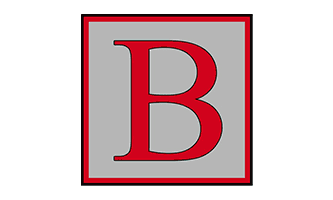A lot of Fire & Security directors like the idea of using a CRM. You’re fed up with spreadsheets. And clunky job management tools that don’t show your sales pipeline. And you need MORE SALES!!
One of the best CRMs on the market is HubSpot. And, best of all, it’s free to get started.
You can grab your copy here.
Brilliant, but now what?
Before you go to all the hassle of uploading your existing contacts, you need to find out whether you’re going to like it!
So, we should jump straight to the sales pipeline.
What’s A Sales Pipeline?
A sales pipeline is a way of displaying a visual representation of the journey that your prospects are taking – all the way from thinking to, hopefully, buying.
It allows you to see where they are in your sales process and also to assess whether you are going to make your quota.

A Sales Pipeline for Fire & Security
For most Fire & Security companies, a simple Sales Pipeline will have stages that look something like this:
Ready to call
Site Survey Booked
Quote Sent
Quote Accepted
Quote Rejected
Your prospect will have been burgled or know someone who has been burgled. This is the impetus they need to do some research on the internet for local alarm companies. Hopefully, your website and maplisting put your business at the top of the first page for that search.
The prospect will either fill out a contact form on your website, email or phone you.
If your website is linked to HubSpot, a new contact card will automatically be created in your CRM in the Contacts section.
If your email is linked to HubSpot, a new contact card will automatically be created in your CRM in the Contacts section.
If your prospect calls, you can manually create a contact card.
All three of these options mean that a prospect has contacted you. This is a lead. They want something from you. If this is an opportunity to book a site survey and sell some Fire & Security equipment, you need to add this lead to your Sales Pipeline. So you need to add a Deal card for this lead.

On each contact card, you will see the option to Add Deal.

Click the Add Deal button and complete the information required. Then a deal card for this contact will be added to the first column of your Sales Pipeline.
Go to your Sales Pipeline. Find the dropdown next to Sales in the black main navigation. Then select Deals.

You can now drag the deal card into the Site Survey Booked column once you have made the appointment.

The importance of a CRM
Being able to easily see and move the cards in the CRM on my screen has made a huge difference to my own understanding and management of the sales process.
And, if I’m not around when a prospect calls, one of my team can access the relevant Deal or Contact card and handle the enquiry. There’s no need to hunt through my inbox or annoy the person by making them repeat lots of details they’ve already shared with me. All the information is stored on the Contact or Deal card.
It is simple to add Notes and reminders (Tasks) about important points in the conversations or the next time you need to contact the person.
As well as to keep records of emails and telephone calls all in one place. Yes, you can connect your email and these will be recorded on the Deal and Contact cards.
Yes, you can also call direct from your CRM and make notes of that call or even a recording of the call on the Deal and Contact cards. (NB This requires an upgrade to Sales Starter if you are planning to make more than 15 minutes worth of calls)
Sales Pipeline Management
You can also use your HubSpot CRM to manage any outreach that you or your sales team are doing. On LinkedIn or by making calls to the people most likely to need Fire & Security at a company.
Create contact cards and deals for your top 50 target customers. Then create a new Sales Pipeline with relevant stages for your prospecting process.
It could be:
Identify
Connect
Explore
Advise
Enquiry – from here you can move the deal card into the regular Sales Pipeline at Site Survey Booked.
Can you see how this will allow you and your sales team to be more productive and efficient? AND be more likely to get conversions? Which means MORE SALES!
Can Lollipop help your Fire & Security business to get more leads and sales?

There is an easier way to get
The Right Message in front of
The Right Person at
The Right Time
Click the link to answer a few questions so we can see how best Lollipop can help. And then book your call.
I want to double my Fire & Security LEADS AND SALES
++
Clicking and purchasing from some links may result in Lollipop being paid a very small commission. We only recommend tools that we use ourselves.
Struggling to get enough of the Right enquiries?
Since 2010, Lollipop has helped Fire & Security businesses like yours stand out in a crowded market and win millions of pounds of work...
Our Visibility Engine™ gets the Right Message to the Right Person at the Right Time. So you can win more of the Right Work with less effort.
Curious how it could work for your business?
"Genuine enquiries... at a steady pace"
Phil Clarke, CCTV Hire & Sales
Limited slots available – book now to secure yours