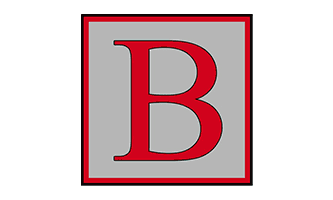Many Fire & Security sales people don’t realise that it is possible to link to your LinkedIn Company Page from your Personal Profile.
It’s an important thing to do because:
- if you have filled out all the fields on your Company page, it allows your connections to get a better idea of the size and reputation of your company; and
- your LinkedIn Company Page has a direct link to your website so there is more chance of a person clicking over to your sales pages. You can get more customers!

How to link to your Fire & Security Company Page on LinkedIn
In the Experience section of your Profile, after completing your title, you need to add in your Company name. Start to type in the name of your Company and – providing you have set up a Company Page on LinkedIn – it should appear in a drop down menu
Click your Company.
Fill out the rest of the details for your Company and then click the big blue Save button at the bottom right.

You can tell that you have done this successfully because the Company logo that you added on the LinkedIn Company Page should appear to the left of your Company name in that field.
Can Lollipop help your Fire & Security business to get more leads and sales?

There is an easier way to get
The Right Message in front of
The Right Person at
The Right Time
Click the link to answer a few questions so we can see how best Lollipop can help. And then book your call.
I want to double my Fire & Security LEADS AND SALES
Struggling to get enough of the Right enquiries?
Since 2010, Lollipop has helped Fire & Security businesses like yours stand out in a crowded market and win millions of pounds of work...
Our Visibility Engine™ gets the Right Message to the Right Person at the Right Time. So you can win more of the Right Work with less effort.
Curious how it could work for your business?
"Genuine enquiries... at a steady pace"
Phil Clarke, CCTV Hire & Sales
Limited slots available – book now to secure yours