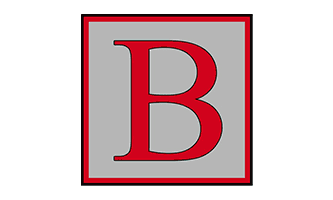The point of YOUR LinkedIn profile is to attract potential new buyers of Fire & Security systems. And to connect with them.
I look at a lot of LinkedIn profiles for Fire & Security company owners, MDs and Directors.
Many of them give very little information about the person behind the title.
Imagine I’m the owner of a company looking for help with Fire & Security products. If I searched for Fire & Security providers on LinkedIn, would you want your profile to come up at the top of the results?
Of course you would!
And when it did, what information do you think I would want to see?
A profile that encouraged me to believe you are the best person to help me keep my premises and staff safe. Full of value and rich in information.
So, if your LinkedIn profile has a picture of your logo and only tells readers that you are the MD of Smith Systems Ltd…
Well, those business owners on LinkedIn who are desperately in need of Fire & Security help aren’t going to connect.
And they’re unlikely to ask you to quote for their Fire & Security problems.
It really is that simple.
Here are a few tips on how to improve your LinkedIn profile to attract people who want to buy Fire & Security.

A great LinkedIn profile in just 30 minutes
When someone lands on your profile, there are 2 areas that they see first.
Your Photo and Your Headline.
A bit further down is Your About section.
If you do nothing else with your LinkedIn profile, please give some TLC to these three areas. It will take just 30 minutes.
As you go through your profile, remember this simple fact.
People buy from people they know, like and trust..
Your LinkedIn Profile Photo
I cannot stress enough the importance of having a good professional headshot. I don’t mean a full Hollywood Makeover and photoshoot.
But, please, no holiday snaps or funny faces.
Nor your company logo. I know you want to build brand but that comes later. Would YOU buy from a graphic?
1. Upload a clear head and shoulders shot of you looking professional and approachable. You can do a selfie on your phone now. Or get someone in the office to take it. Just a couple of minutes for a good image and a couple more to upload.
Your LinkedIn Profile Headline
Does your profile just use the default settings? Your current title – Managing Director, Director? And the name of your Company?
You’re missing a huge opportunity. Because your job title doesn’t tell the owner of a commercial premises how you can help them with fulfilling on their Fire Risk Assessment. Or protect them from a GDPR breach.
You’ve got 120 characters and you need to maximise this opportunity to grab people’s attention. Your headline is the HOOK!
Make it easy for readers to understand how you can help them. The goal is to keep their attention and encourage them to explore more of your profile.
Remember to add in the keywords and phrases that are most likely to attract your ideal customer. If you are a Subcontractor, then say so. If you only work with commercial customers, add that in. If you only provide Security Systems, use the best keywords for the services that you provide. This can help your profile to come up when people search on LinkedIn for Fire & Security installers.
2. Here’s an example headline: I help commercial business owners to comply with their Fire Risk Assessment and avoid a massive fine.
You get the idea? Eight minutes tops! And you can go back and edit it later if you think of something better. Simples!
Your LinkedIn Profile About section – previously called the Summary
Why do most Fire & Security directors fill out their LinkedIn profile like a resume/CV? Are you trying to attract headhunters and recruiters?
No!
Rather than a resume, think of it from the point of view of your ideal customer. What are the FAQs that you regularly get asked? Highlight these and give the answers.
Explain who you can help and why your happy customers choose you and stay with you for years.
You have up to 2000 characters to tell your story.
To help with your SEO (getting your profile to show when people search on LinkedIn), you should also think about using some of your best keywords. The words and phrases/language that your ideal clients use to describe their Fire & Security pains and your services that are the solutions for their pains.
So, if you sell burglar alarms and CCTV cameras, you need to mention those all over your LinkedIn profile – not just in the About section.
If you specialise in a certain industry, you should talk about that in your About section too.
If you’re a sub-contractor. Or if you only work with Commercial customers.
Make sure you include your contact details! Don’t rely on your visitors clicking on the Contact section of your profile. Include the best phone number and email in your About section. Make it easy for readers to find.
Today’s buyers are used to doing their own investigation. They don’t go to the Yellow Pages, pluck a name from the list and buy from the first person they speak to any more.
They go online to find out about your company and the Fire & Security solutions that you sell. And they check out the people behind the company. The owner, the surveyors and the installers. They try to find out if they want to buy from you and your team. Before they even consider purchasing a service from you. LinkedIn is a great place for commercial buyers to do this.
So you want to make it easy for them to go through that journey. Adding rich media content to your About section is a great way to do that. Especially as this content can now link directly through to the pages of your website. What better way to get visitors from LinkedIn straight to your web pages?
This delivers information that will allow a customer to go through that journey of who you are and how you can help. And give credibility to the Fire & Security services that you offer.
You can also add videos of yourself or other people in the company. This helps to personalise your company and its employees.
To ensure you come across in a professional way, always make sure that you spellcheck your profile!
3. 20 minutes to draft this one out, spell check and put it live. Keep it simple to start with and then come back to it later.
- Who you are.
- How you help them.
- Why they would want to work with you.
- Contact details.
- Some rich media – link through to the best page on your website.
- Add a video if you have one.
Sorted.
Need help with smashing B2B Fire & Security sales on LinkedIn?
Lollipop have been using LinkedIn to generate sales since 2012. We’ve invested thousands of pounds to train with the leading gurus on both LinkedIn, Marketing and Sales. And we’ve simplified that knowledge into an easy-to-use ebook.
Discover the EXACT steps that the world’s most successful marketers take to get more sales! Use them to get more commercial Fire & Security customers for your company. Click the image below.
Struggling to get enough of the Right enquiries?
Since 2010, Lollipop has helped Fire & Security businesses like yours stand out in a crowded market and win millions of pounds of work...
Our Visibility Engine™ gets the Right Message to the Right Person at the Right Time. So you can win more of the Right Work with less effort.
Curious how it could work for your business?
"Genuine enquiries... at a steady pace"
Phil Clarke, CCTV Hire & Sales
Limited slots available – book now to secure yours