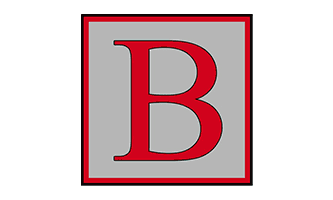One of the most important tasks for a Fire & Security sales person is to engage with your latest/most recent connections. There’s not a lot of point in reaching out if you then ignore your new prospects.
But it’s not always easy to find them!
How can I find my latest connections on LinkedIn
- Select My Network from the navigation bar .
- Select Connections from the left hand sidebar.
- Select ‘Recently Added’ from the Sort by option.
This will show you your latest connections on LinkedIn. Be aware that these are listed in order of acceptance not necessarily in order of when you asked them to connect. So someone you sent a request to several months ago but who only accepted yesterday will show up as the most recent.
Using LinkedIn to get more Fire and Security sales
Read this helpful blog post on ways to identify, connect and nurture prospects who are most likely to need to purchase commercial security and fire safety systems.
One of the questions that employers don’t often consider is who owns the connections that their sales team are making. Find out more here
The best way to get Fire and Security Leads
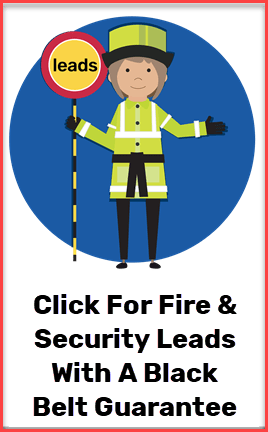 Lollipop specialise in helping Fire and Security companies to generate more leads on what we call a ‘pay per lead’ basis. No complicated contracts, or monthly retainers. Just high quality leads that can help your business scale.
Lollipop specialise in helping Fire and Security companies to generate more leads on what we call a ‘pay per lead’ basis. No complicated contracts, or monthly retainers. Just high quality leads that can help your business scale.
We have some powerful new approaches and tools which make a huge difference to companies whose websites are not generating sufficient leads.
We even offer a BLACK BELT GUARANTEE.
Click here and tell us when you’re available for a chat about getting more leads.
Struggling to get enough of the Right enquiries?
Since 2010, Lollipop has helped Fire & Security businesses like yours stand out in a crowded market and win millions of pounds of work...
Our Visibility Engine™ gets the Right Message to the Right Person at the Right Time. So you can win more of the Right Work with less effort.
Curious how it could work for your business?
"Genuine enquiries... at a steady pace"
Phil Clarke, CCTV Hire & Sales
Limited slots available – book now to secure yours