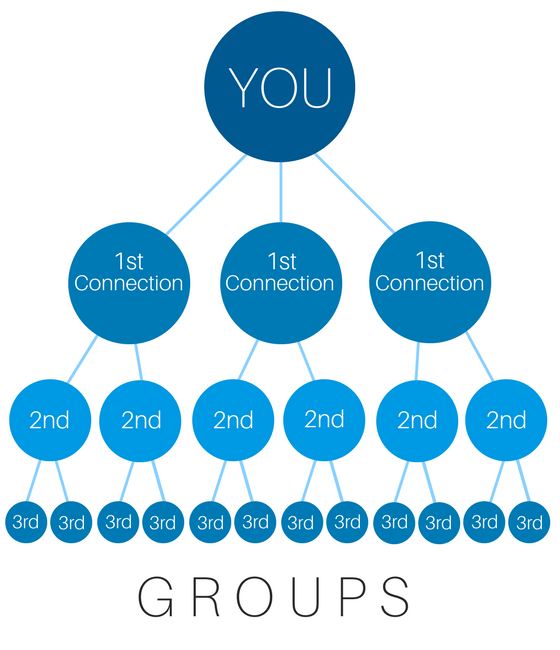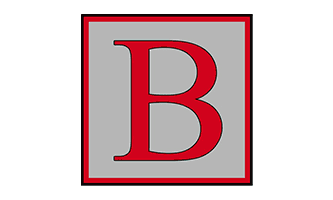Here’s what Fire & Security professionals need to know to achieve the best success with their B2B prospecting.
The biggest mistake we see is trying to appeal to EVERYONE.
Your ideal buyer profile defines which companies are most likely to need fire protection or commercial security systems. These are your target customers.
Buyer personas are the people working at those companies who will need to purchase your Fire & Security systems. This is your target job role.
Ideal Buyer Profile and Buyer Personas
For example, the Lollipop ideal buyer profile will be Fire & Security systems companies with 11-50 employees who turn over in excess of £1m each year.
From that ideal buyer profile, we have created a list of likely businesses.
We have also developed a buyer persona for those Fire & Security systems companies. This is based on the job roles who are most likely to be involved with the decision to purchase our services. Usually this is an MD, Director, Sales Director or Sales Manager.
The best leads for us will be:
strangers (people who don’t know about Lollipop yet) who match the buyer persona from our ideal buyer profile.
AND who are actively searching for a Fire & Security marketing specialist to help them to get more customers.
Making A List… of Ideal Buyers
So how do you identify the best ideal buyer profiles for your business? Think about who your current best customers are. What type of business do you find it easiest to work with? Who needs your product or service the most? And, most importantly, Show Me The Money!!! There’s little point in choosing an industry type that won’t help you to achieve your business growth goals.
Make a list of potential businesses in your town who fit. Those with office premises or factories or warehouses. Is there a particular industry that you specialise in? Compile your Target List of Ideal Buyers.
Who’s Your Buyer Persona?
Fire & Security systems installers will be trying to identify the MDs, directors or owners of physical businesses in their area. These individuals will be in need of fire and security protection for their premises. But they may also need advice for their personal residence.
Once you’ve identified your ideal buyer list AND developed your buyer persona, go onto LinkedIn and start searching for Company Pages. You’re looking for the ones that match the target companies your list.
From each Company Page, you can then view which personnel work for these companies and work out who is most likely to be your buyer persona in that company.
Then you can use LinkedIn to start connecting and building relationships with these potential customers.
Are you keeping track of your Ideal Buyers and Buyer Personas?
Many sales people will create a spreadsheet and save this somewhere on their computer. And promptly forget where. Sometimes the don’t remember that they even made a list.
Their sales process is unorganised, half-hearted and half-arsed!
If you’re still using a spreadsheet to track your lead generation activities, you’re barmy. And, if your current CRM is clunky and irritating, you’re frustrated.
With a modern CRM tool, Lollipop help Fire & Security companies to close more work, more easily! Here are 3 ways it saves time and boosts productivity:
- Each lead from your website is added to your database automatically.
- Every lead’s website visits and interactions are logged automatically
- Follow-up reminders mean you never forget a lead
Your sales process needs to be strategic, efficient and effective if you want to get more new Fire & Security customers.
This is where you need a CRM.
Put the businesses on your Target List into the CRM by creating a Company entry for each one.
If you’re happy that you have found a potentially good lead, create an entry in your CRM for a Contact. It should automatically link up to the Company card.
Next, create a Deal card for that Contact and add it to the Identify column in your Deals Pipeline dashboard.
Go through your list of contacts in your Identify column. Who looks the most likely? Give yourself a date to make contact, add it to the card and move that card into the Connect column.
Need help using LinkedIn to grow your Fire and Security business?
I have been training Fire and Security directors on how to use LinkedIn for over a decade. Bite the bullet and take the plunge.
You’ll start to see success immediately.
Click here to find out more.
Struggling to get enough of the Right enquiries?
Since 2010, Lollipop has helped Fire & Security businesses like yours stand out in a crowded market and win millions of pounds of work...
Our Visibility Engine™ gets the Right Message to the Right Person at the Right Time. So you can win more of the Right Work with less effort.
Curious how it could work for your business?
"Genuine enquiries... at a steady pace"
Phil Clarke, CCTV Hire & Sales
Limited slots available – book now to secure yours